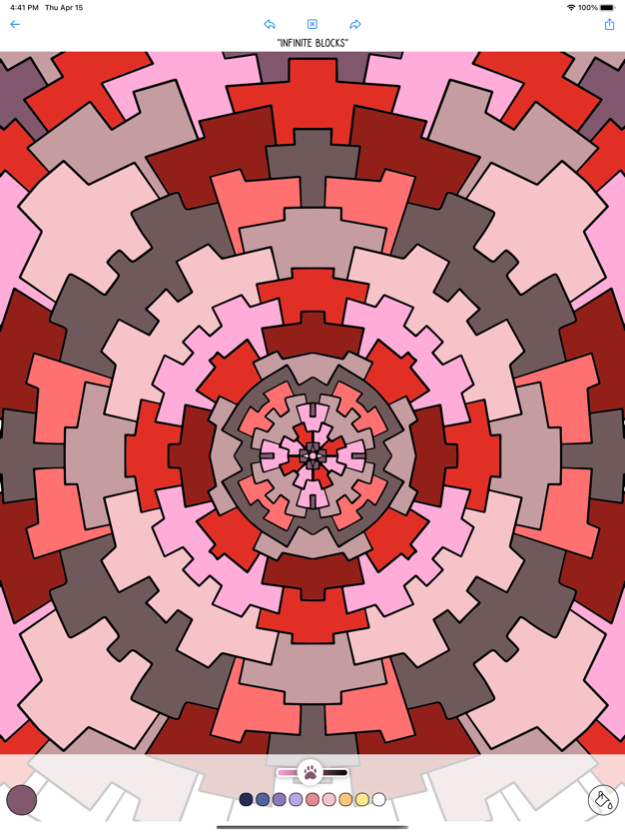Corgi Coloring 1.41
Continue to app
Free Version
Publisher Description
We're having a holiday sale! Join corgi coloring's premium pages today at half off!
Kevin the Corgi, like all dogs, is dreaming in black and white. Help bring shades of color to his existence!
In Corgi Coloring, you'll get:
* Corgi-filled drawings that range from simple to challenging
* Toni's awesome pre-selected colors for each drawing
* An easy way to choose any color you'd like
* Brush, eraser, and paint fill strokes
* Gradients to smoothly change from one color to the next
* Easy ways to undo and redo your entire drawing history
* Sharing and printing of your colored creations
Like our work? Upgrade within the app to unlock all the drawings in each category. We'll release more drawings in each pack with future updates!
Thanks for supporting Corgi Coloring!
Corgi Coloring was created by Bella Fiore Studios, LLC in honor of the tremendous amount of love we have for corgis. Find us online at www.bellafiore-studios.com
Coding by Pete Dulany / Dulany Consulting, Inc.
Dec 15, 2023
Version 1.41
We're ready for the holidays with a quick sale and some minor text changes in the app! Let's color!
About Corgi Coloring
Corgi Coloring is a free app for iOS published in the Recreation list of apps, part of Home & Hobby.
The company that develops Corgi Coloring is Bella Fiore Studios, LLC. The latest version released by its developer is 1.41.
To install Corgi Coloring on your iOS device, just click the green Continue To App button above to start the installation process. The app is listed on our website since 2023-12-15 and was downloaded 0 times. We have already checked if the download link is safe, however for your own protection we recommend that you scan the downloaded app with your antivirus. Your antivirus may detect the Corgi Coloring as malware if the download link is broken.
How to install Corgi Coloring on your iOS device:
- Click on the Continue To App button on our website. This will redirect you to the App Store.
- Once the Corgi Coloring is shown in the iTunes listing of your iOS device, you can start its download and installation. Tap on the GET button to the right of the app to start downloading it.
- If you are not logged-in the iOS appstore app, you'll be prompted for your your Apple ID and/or password.
- After Corgi Coloring is downloaded, you'll see an INSTALL button to the right. Tap on it to start the actual installation of the iOS app.
- Once installation is finished you can tap on the OPEN button to start it. Its icon will also be added to your device home screen.